The INTERNET is wonderful, but it's also a landfill for many annoying things. Here are ways how you can fix them for a better browsing experience.
Ads are one of the most obvious (but nonetheless biggest) annoyances on the internet. It's not necessarily because they're ads, but because there are so many of them and they're frequently intrusive. Fortunately, blocking them is easy. Just pick up a copy of an ad blocker for
Chrome,
Firefox,
Safari, and even
Internet Explorer.
Like ads, Flash might not be so bad if it was used in moderation. Or if it hadn't become so bloated. Or it didn't often overtake your CPU. If Flash is driving you nuts, you have a couple of options. If you're looking for browser-specific solutions, you can pick up FlashBlock for
Firefox,
Chrome,
Opera, or
Safari. Additionally, on Mac OS X, you can use
FlashFrozen for a one-click solution to an overactive Flash plug-in. You can also use
ClickToFlash for Safari on Mac OS X so that you have to click to load any embedded Flash movie on a web page.

While most web browsers save your passwords and help you fill out online forms, that's only particularly useful if you use one web browser. While you might stick with the same web browser on all your systems, you're often out of luck on your mobile devices. It's also troublesome if you decide to eventually change web browsers. Using a password service that works across everything you use—on desktop computers and on your phones, portable media players, and tablets—puts this annoyance aside.
Despite recent issues, I still like
LastPass for the job. Of course, there are
a few other great options should you prefer them.
- Registering for New Accounts
Sometimes you want to try out a web service without going through the trouble of registering online. Sometimes you need to just use that service quickly and will have no use for that account later. Whatever the reason may be, registration means giving out your personal info and that's not always something you want to do. Fortunately there are databases of public usernames and passwords for you to borrow in these cases. BugMeNot is a great option and comes in browser-extension form for
Chrome and
Firefox, plus you can access it via the
BugMeNot web site which also provides a bookmarklet for virtually any browser.
- Ugly and Confusing Web Sites
Not all web sites have simple and intuitive user interfaces, and many are just plain ugly. If you want to improve a particular site, you can do that with
Userstyles. Basically, they just override the CSS to make any site look different (and hopefully more usable). There are also extensions and add-ons that help as well. For example, you can alter YouTube (
Firefox and
Chrome), Facebook (
most browsers), Twitter (
using Greasemonkey), and—of course—Gmail (
Firefox and
Chrome).
Everyone (or every company, perhaps) is embracing social media. The upside is there are a lot of cool webapps. The downside is you're going to have trouble managing all those cool webapps. Unsurprisingly, there are a handful of tools that help you manage your various social media accounts. For starters, check out
FellowUp,
Nutshell Mail, and
our top five social media managers.
When you're shopping online, reviews can be helpful in making a decision. They can also be fake and misleading. How do you know?
As we've previously discussed, the biggest tells are reviews with no caveats, were all posted shortly after one another, only really talk about product features and not the pros and cons of the product, and the usernames of the reviewers are all very similar. While there's no magic browser extension to easily identify a fake review, if you look closely you can detect fakes pretty easily.
- Waiting to Download Files from File Sharing Services
If you've ever visited MegaUpload or RapidShare, you know that downloading a file from either site with any expediency requires a premium account. If you don't have a premium account, you're stuck with slower speeds and a countdown timer that forces you to wait. This is designed to annoy you into paying. While you can't fix the slower speeds, you can bypass the wait times with a clever Firefox extension called
SkipScreen. Supposedly Skipscreen was also ported to Chrome, but it
currently appears to be missing. One less-robust alternative is
RapidShare Download Helper.
Do Share your views on this by COMMENTING...
Thank You!
-Karan Vora.



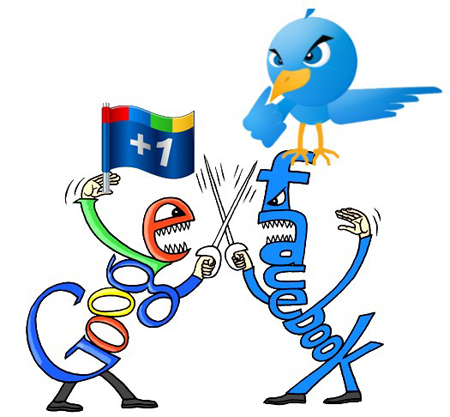

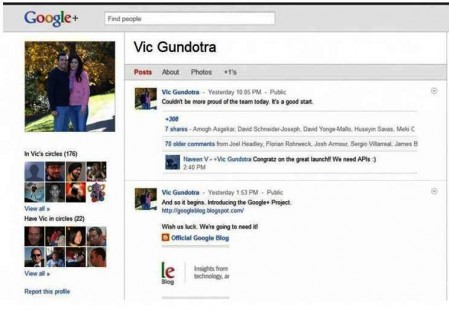
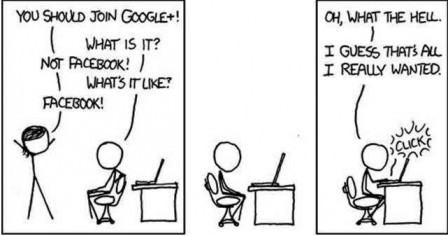


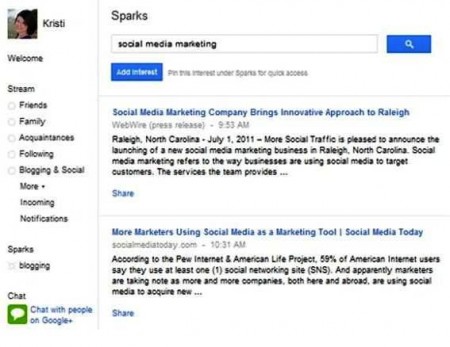
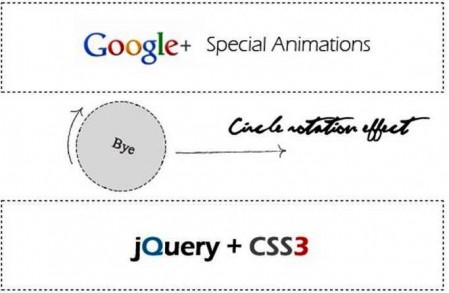
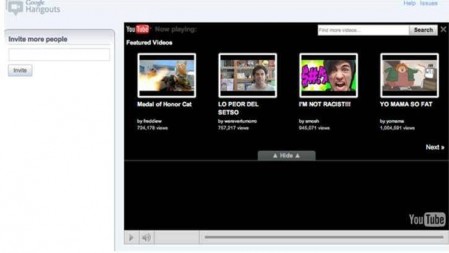

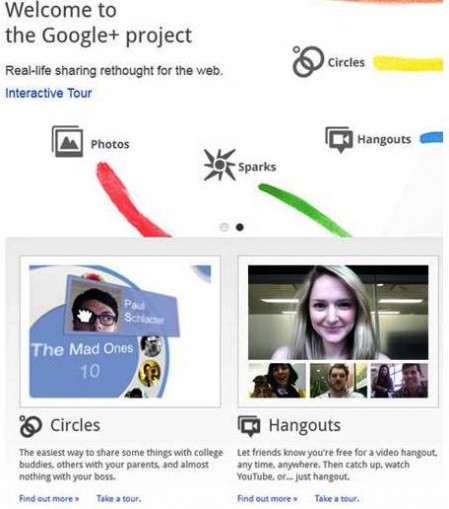



 While most web browsers save your passwords and help you fill out online forms, that's only particularly useful if you use one web browser. While you might stick with the same web browser on all your systems, you're often out of luck on your mobile devices. It's also troublesome if you decide to eventually change web browsers. Using a password service that works across everything you use—on desktop computers and on your phones, portable media players, and tablets—puts this annoyance aside.
While most web browsers save your passwords and help you fill out online forms, that's only particularly useful if you use one web browser. While you might stick with the same web browser on all your systems, you're often out of luck on your mobile devices. It's also troublesome if you decide to eventually change web browsers. Using a password service that works across everything you use—on desktop computers and on your phones, portable media players, and tablets—puts this annoyance aside. 




